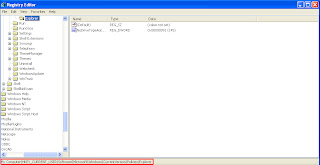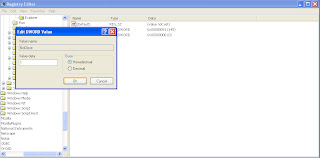LED (Light Emitting Diode)
We have learned about LED's construction, circuit pinout in our post on LED's (click here).
In this post we are going to discuss about the color of the LED, many few of us know "How LED emits color light".
We have learned about LED's construction, circuit pinout in our post on LED's (click here).
In this post we are going to discuss about the color of the LED, many few of us know "How LED emits color light".
- The color of the emitted light is decided by its wavelength.
- As we know LED's are made up of semiconductor material, hence the "color of the LED depends upon the the material used to made LED."
- Silicon and Germanium are not used because the do not emit light in the visible spectrum.
- Colors associated with the different materials are as follows
- RED OR YELLOW --- Gallium Arsenide Phosphide (Ga As P) is used.
- RED OR GREEN --- Gallium Phospide (Ga P) is used.
- Infrared --- Gallium Arsenide (Ga As) is used.
- Blue --- Galium Nitride (Ga N) is used.
- Some LED's are capable of emitting infrared light which is not visible to our eyes.